With every passing month, you add so much digital clutter in your computer that it becomes an impossible task to clean up your hard disk. Forget cleanup, just trying to find out what really is eating up your storage space itself becomes a huge task.
I ran into a similar situation and that's when i decided to attack the problem no matter what.
Initially I used the most dumbest way of finding out what really was eating up space - right-click->Properties at all top-level folders under c-drive and then further drill down in a similar fashion.
I thought I will quickly identify that one folder that really is eating up space. It took half-hour to realize how scattered all my files (photos, videos, music, installables, pdfs, documents, etc.) were.
I was wondering how easy it would have been had this been Linux - just run the "du" (disk-usage) command and figure out whats eating up
Ah, thats it.. install cygwin and that will let me run this command. But it really wasn't worth installing hundreds of MB of cygwin data just to analyse disk usage. So, I started searching for a standalone windows based tool that will give me disk usage stats, which led me to this post in lifehacker which introduced me to WinDirStat.
Its one of the best system tools that I have come across for the windows OS, which lets you visualize your hard disk. And what a nice way of visualizing your hard disk - elegant and brilliant.
Hover your mouse pointer on top of one of these colored blocks and the status bar below will show the filename along with its complete path. And click the block to ready locate the file and do whatever you want, including deleting this file from your hard disk.
Its an amazing tool to start visualizing your hard disk and start attacking all that clutter. Btw, I also found this tool useful for locating some long lost videos, mp3s and jpegs.
There is also a tree-map view and file types view which are visible by default. The file types view is really useful as it tells you what type of file is occupying how much. In my case, clearly all the videos, mp3s and jpegs were eating up all the space. All I had to do was back them up in an external hard disk.
So, go ahead and clean up that clutter.
PS: I read later that WinDirStat was inspired by KDirStat which is the KDE-Linux version of the same tool. Cool! :)
#tweetit
I ran into a similar situation and that's when i decided to attack the problem no matter what.
Initially I used the most dumbest way of finding out what really was eating up space - right-click->Properties at all top-level folders under c-drive and then further drill down in a similar fashion.
I thought I will quickly identify that one folder that really is eating up space. It took half-hour to realize how scattered all my files (photos, videos, music, installables, pdfs, documents, etc.) were.
I was wondering how easy it would have been had this been Linux - just run the "du" (disk-usage) command and figure out whats eating up
Ah, thats it.. install cygwin and that will let me run this command. But it really wasn't worth installing hundreds of MB of cygwin data just to analyse disk usage. So, I started searching for a standalone windows based tool that will give me disk usage stats, which led me to this post in lifehacker which introduced me to WinDirStat.
Its one of the best system tools that I have come across for the windows OS, which lets you visualize your hard disk. And what a nice way of visualizing your hard disk - elegant and brilliant.
Hover your mouse pointer on top of one of these colored blocks and the status bar below will show the filename along with its complete path. And click the block to ready locate the file and do whatever you want, including deleting this file from your hard disk.
Its an amazing tool to start visualizing your hard disk and start attacking all that clutter. Btw, I also found this tool useful for locating some long lost videos, mp3s and jpegs.
There is also a tree-map view and file types view which are visible by default. The file types view is really useful as it tells you what type of file is occupying how much. In my case, clearly all the videos, mp3s and jpegs were eating up all the space. All I had to do was back them up in an external hard disk.
So, go ahead and clean up that clutter.
PS: I read later that WinDirStat was inspired by KDirStat which is the KDE-Linux version of the same tool. Cool! :)
#tweetit
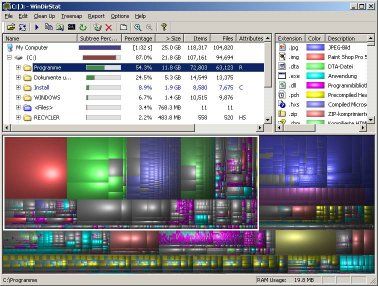
3 comments:
http://mydownwardspiraltothesurface.blogspot.com/
Microsoft Office is the best office products! Microsoft Office 2007 includes many new features and improvements. Microsoft Office makes it easy for you to stay productive on the go by providing access to your Office 2007 documents .
Nice and quite useful blog. Would like to say that stock market hardly gives any second chance. Once opportunity lost means it’s gone forever. Now the biggest question is how to grab trading opportunities every time we trade?
Post a Comment